Key Takeaways
- 4 out of 5 prospects will visit a law firm’s website before making contact, yet 3 out of those 4 never make contact. Investing time and budget in branded PPC will help ensure they find your firm to increase chances of contact.
- Branded PPC ads are a cost-effective way to promote your law firm in an unobtrusive, “inbound” way.
- There are some side-benefits of running Google Ads, including reports and insights that can’t be obtained from Google Analytics alone.
What is a branded search term?
A branded search term is when someone types your firm or a lawyer’s name into the Google search bar. Essentially, the intent is that they are looking for your firm or a specific lawyer.
For example:
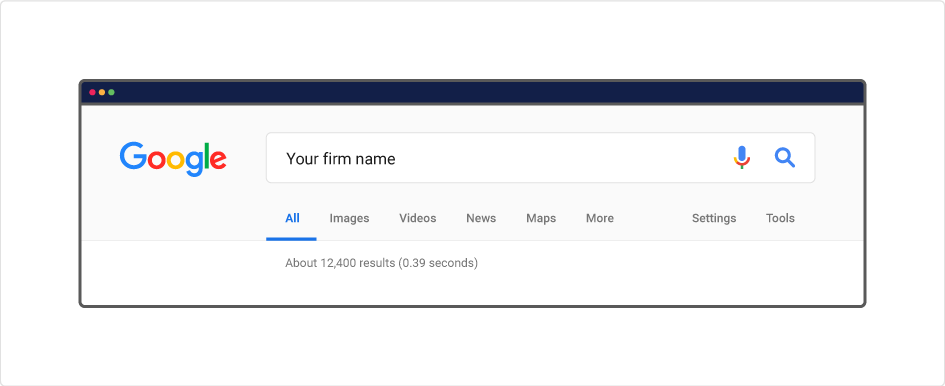
In just about every instance, your firm’s website will appear at the top of the free (organic) search engine results page (SERP).
So why should law firms consider spending money on pay-per-click advertising (PPC) when they’re already at the top, for free?
This article will illustrate some interesting use cases and ideas for effective branded PPC campaigns for a law firm.
What are the benefits of branded PPC ads for law firms?
Control your online brand
One of the most common complaints we hear from law firms who don’t actively engage in search engine optimisation (SEO) is that when someone types in their law firm’s name in to Google, the results the user is presented with are strange.
An illustrated example of what might appear is below:
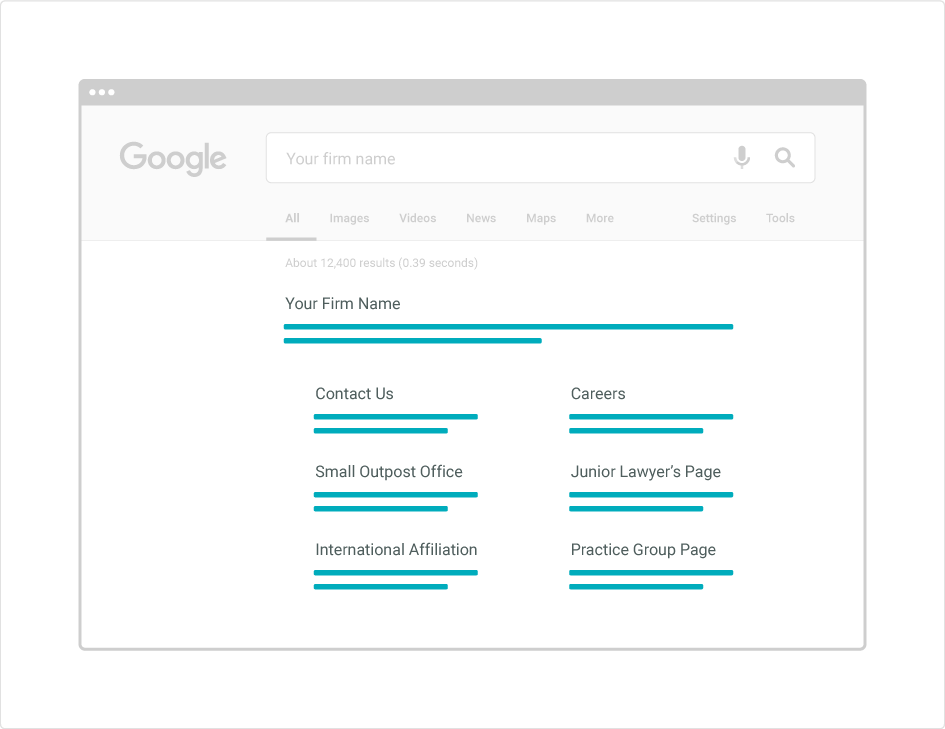
The links below the home page link are called Site Links. Google can display up to 10 site links if the user is clearly indicating intent that they are looking for your firm.
The issue is that you can’t dictate to Google what gets shown (or if site links get shown at all). It’s at Google’s discretion. Whilst there are certainly things that SEO professionals can do to influence the site links that appear, as a rule, we can’t control what gets shown (or if it gets shown at all). Everything follows Google’s algorithm.
But with paid ads, you have a great deal more control.
Which brings us to our next benefit, you can promote site links more relevant to your current marketing and communications campaigns.
Tip: You can read more about controlling your SEO Site Links here: https://moz.com/learn/seo/serp-features (Scroll down to Site Links)
Highlight your own campaigns through paid Site Links
In contrast to organic site links gained via SEO, you have full control of what displays on PPC ads.
The other added benefit is there is no lag time between you wanting to promote your campaign and waiting for Google to index your website. Once you set up and publish your PPC ad, the ads will display in the SERP instantly.
Here are some ideas for using paid site links applied to law firms:
1. Highlight a recent merger/acquisition
The people that are searching for your firm online, by name, are likely to be existing and prospective clients, or people who have been referred.
In an advertisement, you could add a site link extension announcing the newly acquired firm.
We’ve included an example for a fictional law firm whose core focus is on helping businesses in the agribusiness industry.
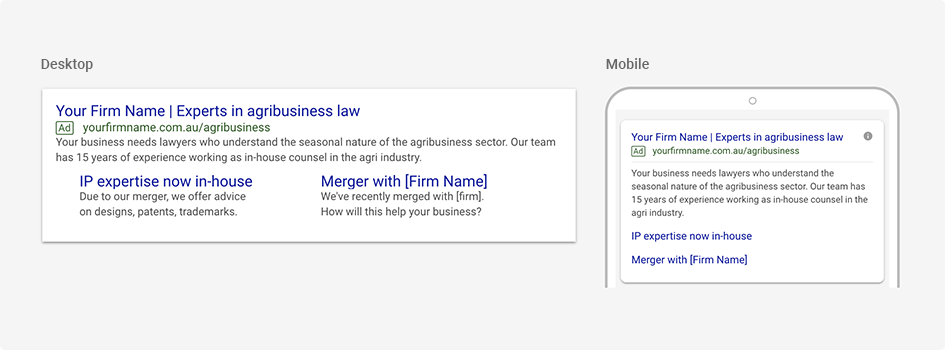
We recommend that you link to a page on your website that goes into the details of the merger.
2. Highlight a specific campaign
Law firms often have campaigns they want to highlight. Some sample scenarios are below:
- Significant changes in legislation
- You’ve recently appointed a new lawyer/team that has an area of expertise that is new to the firm
- A big shift in economic conditions (large growth, downturns, etc)
- A change in political leadership
- Your firm has recently been getting a lot of media coverage about a specific area
- Your firm is on a recruitment drive
Using the same fictional firm from above, you could use site links to promote a specific area of expertise that you are looking to promote. This is often used as part of an integrated marketing campaign.
Having precise control of your messaging and potential offer is integral to running a strong branded PPC campaign. The benefits can be well worth the low cost per click associated – David Pagotto, SIXGUN
In this example, we’re highlighting this firm’s asset financing expertise and pairing it with a case study on how they helped a business raise funds.
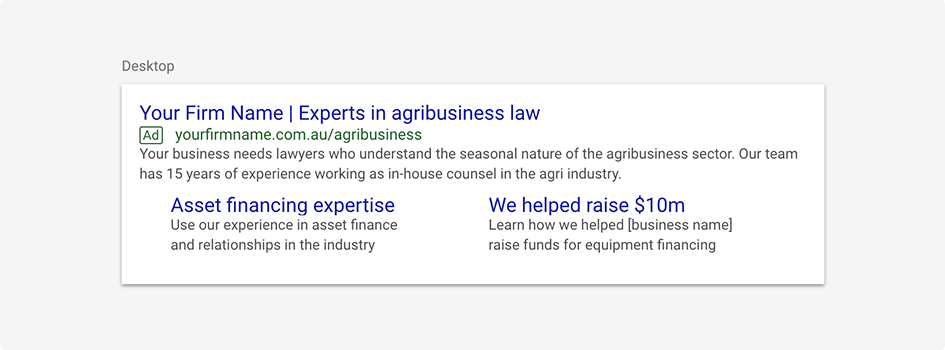
Tip: For full-service firms, you might find this useful for assisting in the cross-selling of underperforming practice groups. One of the most common themes of feedback clients give on law firms is “I have no idea what else they do!”
Own more real estate on the results page
Obviously, by adding a “branded keyword” advertisement with your firm name, you’re likely to dominate the top two results on the SERP.
This is good for all the obvious reasons. On a mobile device, the SERP will typically appear in the following order:
- Paid Ad/s
- Your Google My Business listing
- Your first organic result – likely, to be your home page
On a mobile device, the user may actually have to scroll down quite a bit before landing on your first organic result.
Note: This order isn’t a certainty and it depends on many factors, including your own previous search history, the terms you searched for, and where you are based, among many others.
By adding a branded ad for your firm, you ensure your firm’s website and your message are at the top of the screen. This is even more important in mobile searches.
Tip: In Google Ads, you do have the option of advertising only on mobile devices or increasing your bid for mobile devices.
To really own the SERP real estate, you could add a multitude of ad extensions in Google. Below are two examples of useful extensions for law firms.
Callout extensions
In the context of law firms, this is typically used to demonstrate credibility to your practice. These callouts are not clickable, but are shown directly under the description text.
An example is highlighted below:
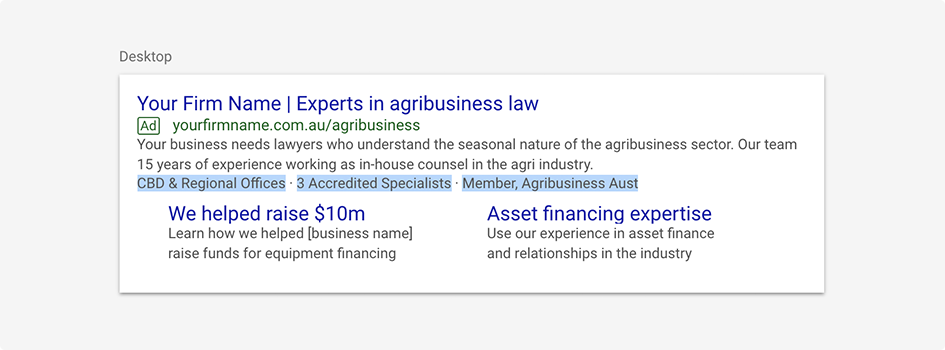
Call extensions
You can add your office line or a specific number you have set up for a campaign.
Tip: Turn Call Reporting on and select the device preference as “Mobile.” This means the phone number will get tracked in your analytics if users click it and it will only display on the mobile version of the advertisement.
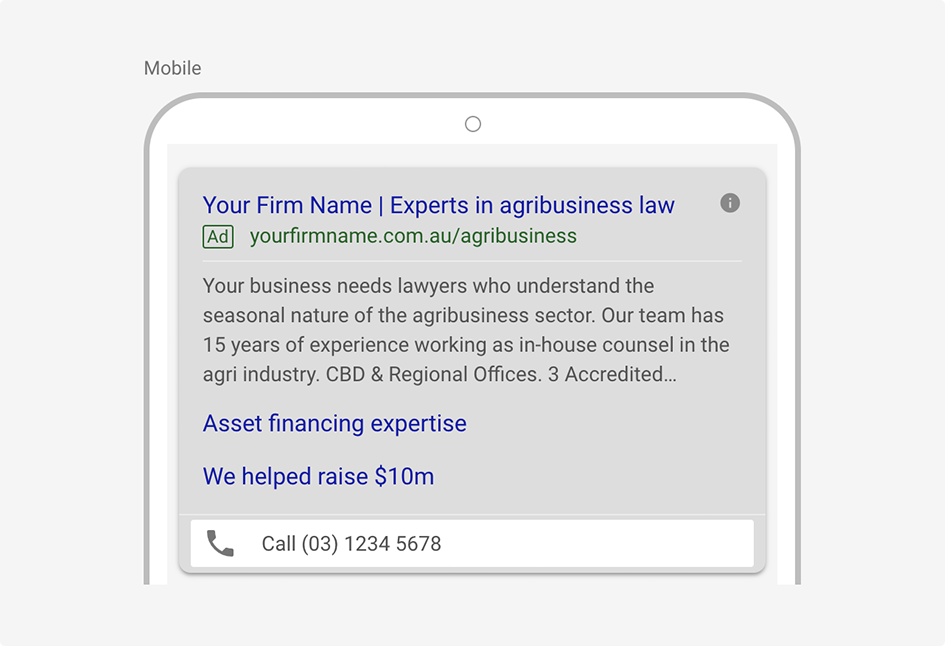
Using Google PPC ads for individual lawyers’ names
Adding your lawyers’ names to your Google PPC ads can also be extremely useful. In my experience, I have found the following have worked well in the past:
Frequently used names
I feel your pain on this one! If a lawyer has a commonly used name, it may be worthwhile to create a separate Ad Group for their name. This is particularly appropriate if they share their name with another lawyer in the same geographic area.
Lateral Appointments
Often, when a new partner joins your practice, they are unable to contact their clients due to a non-compete clause. However, if the client searches for your name online, you want them to know where the partner has moved to. This is a great way of ensuring the lawyer’s name is at the top of the list.
The individual is the firm
For solo practices or very small practices, this can also make sense. Sometimes, the users will be more familiar with the lawyer’s name as opposed to the firm name.
Some other benefits of branded keyword ads
There are some side benefits to using branded keywords in Google Ads.
Additional insights:
Anyone who has used Google Analytics may have run into the issue of missing data. You find the report that tells you what people are typing into Google to find your firm and the large majority (typically 95% or more) will say “not provided”. This was introduced by Google for privacy reasons.
However, this doesn’t apply to paid Google ads. From branded ads, you’ll have a better idea of the exact phrases people are searching for in relation to your firm’s name.
For example, people might be searching for:
- your firm name + an area of expertise
- your firm name + an industry specialisation
- your firm name + a lawyer / non-lawyer in the firm
We call these “brand-plus” keyword phrases and they provide helpful insights to marketing teams and digital marketing agencies alike.
Tip: If you’re investing in SEO as well as PPC, this data can be extremely useful.
Relatively low cost marketing
Because these terms are typically a lot less competitive, they tend to be a lot less expensive than the “generic” terms that many law firms might be competing for.
There are a few other reasons they are quite cost-effective, including the likelihood that you’ll have a high “quality score.” A “quality score” is calculated by Google and it incorporates the relevance of your advertisement and landing page to the keywords the user entered.
The ads are likely to perform well in all these areas, as there is intent in people searching for your firm by name, so you’re likely to have a high quality score.
Google rewards advertisers with lower prices for high quality scores.
Countering competitors using your firm name
At the time of writing, it is legal to bid on keywords with your competitors’ names. However, it’s not a practice Toro Digital advocates or engages in.
However, if you find a competitor is bidding on your name, this can be a useful counter-strategy.
Google has some guidelines on trademarks and misrepresentation if your firm finds itself in that situation.
How best to add Google Ads for your firm’s branded keywords
These steps below assume you have some working knowledge of the Google Ads platform.
- Set up a Campaign under your account. Name it “Branded Keywords”
- Set up Ad Groups for each set of ads. So for example, you might have one Ad Group for your firm’s name and another set of ad groups for each of your lawyers.
- Set keywords for the Ad Group.
You want to be very careful here. You definitely don’t want to type in something like your firm name lawyers. As this has the term lawyers in it, you’ll find your advertisement will come up for a lot of irrelevant search phrases. Basically, you will spend your budget – very, very quickly on irrelevant traffic.
There is some syntax you need to be aware of that will help ensure your ads only appear when someone has the genuine intent of searching for your firm:
- Exact Match. We use square brackets to indicate exact match.
For example: [Firm Name]
This tells Google to show your advertisement if someone types in the term Firm Name exactly in that order and with nothing else.
You may want to consider including common misspellings of your name, slang versions or abbreviated versions of the name. For Toro Digital, we use:
[Toro Digital]
[Torro Digital] (Note misspelling with two R's)
[Toro Marketing] (I’ve heard us called this before) - Phrase Match. We use quotation marks to indicate phrase match.
For example: "Firm Name"
This tells Google to show your advertisement if someone types in the term “Firm Name” exactly in that order but it can have other words on either side of the term "Firm Name".
For Toro Digital, we use:
"Toro Digital"
"Torro Digital"
"Toro Marketing"
The ad will still appear for keywords such as Toro Digital legal marketing or Toro Digital website design.
These can also be used in combinations together with another type of syntax called “broad match modifier”. You can read more on this in Google’s guide about keyword matching options.
- Write ads for each of the Ad Groups. Google will prompt you through the process. It’s good practice to try 3 different ads per Ad Group and test the effectiveness of each.
- Add the Ad Extensions as per the examples above.
- Publish the ads and monitor them daily.
Tip: Don’t forget to set the location you want to advertise to, your budget and any budget adjustments for device type or certain days of the week.
Tip: Google will ask you to set a daily budget. However, I have found law firms prefer to talk in monthly budgets. In this instance, grab your monthly budget amount and divide it by 30.4. That is the average number of days per month. (365 days / 12 months). Example: A budget of $1,000 per month equates to a daily budget of $32.89 ($1000/30.4 days).
How can branded PPC ads add to your digital strategy?
Like all things in marketing, in isolation they may appear to be a small tactic that, alone, will not produce significant impact. But as part of an integrated campaign and a piece of your overall strategy, you may find that branded PPC ads are an excellent investment for your law firm.
To get started, I recommend setting aside a bit of budget to experiment with ad content, Ad Extensions and your landing pages. If your landing pages are relevant to your ads, your cost will be minimal and the impact will be measurable and helpful in an overall campaign.





